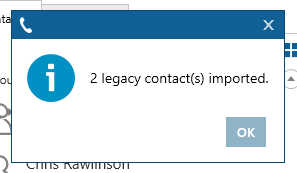If the user has upgraded from Phone Manager v3 then their existing personal contacts can be imported. This is only supported if the users personal contacts have been stored locally (either in the %PROGRAMFILES% folder on the computer they are on, or in their "My Documents" folder and NOT centrally. If they are stored centrally then they will need to be migrated before upgrading. If these files are present then Phone Manager will prompt the user automatically when started to import.
If the user already has version Phone Manager v3 installed on the PC then they had 3 places to save their personal contacts
To be able to use the migration tool to import to your v4 and above client you need to make sure that the v3 client has personal contacts stored in either of the local locations i.e. options 1 and 2 above.
You can check where the client’s directory is currently located in the v3 client by:

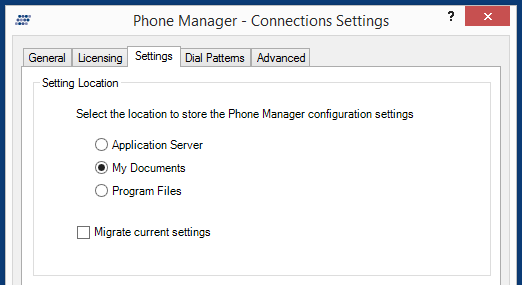
From here will be able to tell where the contacts are located and if needed you can then migrate them to a local location. Once you have confirmed that the v3 personal contacts are stored locally you then need to install your v4 client.
Once installed open the v4 client and note the pop up box.
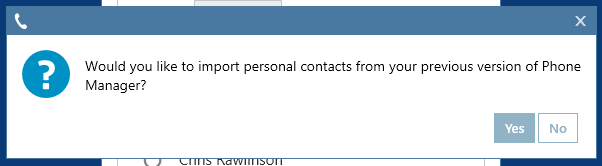
Click Yes and this will import all previously stored personal contacts. Click No and it will not import or prompt when next opened. Once complete you will get another pop up box to advise the number of contacts imported.