When using one of the grid tiles in conjunction with a Real-Time Dashboard license, various call and status control features are made available.
The following operations can be performed by dashboard users:
The functions available depends on the grid being used and the state of the currently selected device.
The 'Remove Call' option can be found on the Call List grid's context menu if a call as been active for more than 10 minutes. This option does not need to be used under normal operation. If however there has been an error with communications to the telephone system (such as a lost packet), it is possible for a call to become stuck in an active state which can then skew statistics. When this happens, selecting the 'Remove Call' option will clear the call out of memory and should fix any incorrect active call statistics.
The call and status context menu can be accessed in one of two ways:
 ) at the far right of each row on the grid
) at the far right of each row on the gridClicking on either of these icons will load the Call/Status Control menu:
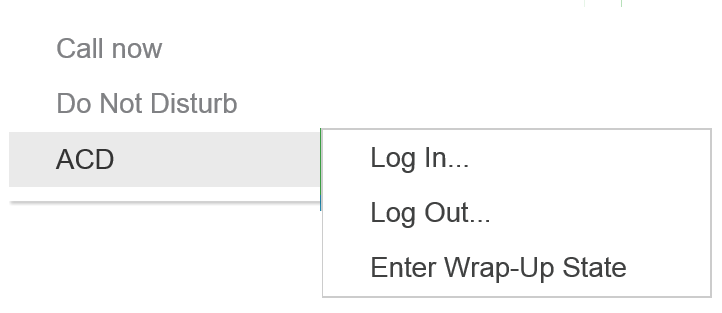
The exact options available on the menu will depend on the grid type.
Depending on the current status of calls at the selected device in the grid, one or more of the call control features will be available.
| Call States | Call Now | Send Call To | Pickup Call | Clear Call | Station Monitor |
|---|---|---|---|---|---|
|
Idle |
|
|
|
|
|
|
Ringing |
|
|
|
|
|
|
On Hold |
|
|
|
|
|
|
In Progress |
|
|
|
|
|
Do-not-disturb (DND) control is available on the Agent and Extension grids. The telephone system provides 20 different DND status options to choose from. Any extension or agent can be placed into DND from the relevant grid.
DND states can be removed manually by the user directly from the extension if required.
ACD agent control is available on the Agent, Extension & Group grids. Agents can be members of one or more hunt groups on the telephone system. When using the 'Login' and 'Logout' commands, a single hunt group can be selected or all hunt groups.
If an agent is in the 'Wrap-up' state, they can be placed into the 'Free' state so that they are offered calls by the telephone system.An agent can be placed into the 'Wrap-up' state manually, however when this is done they must be manually placed back in the 'Free' state using the dashboard otherwise they will stay in the 'Wrap-up' state until they logout.