The call history screen shows any calls that have been made from or to any of your physical extensions on the telephone system for up to the last 3 months.
The tab strip at the top of the History screen can be used to filter the view to show All, Missed, Dialed or Received calls:

To filter the call history further, numbers and names can be entered into the Filter box:
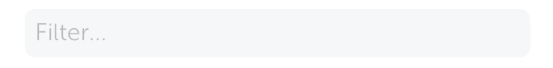
To redial a number or contact on the call history press the green dial button to the right of the entry or select the entry itself to open the contact view:

If there is only a number and no matching contact, select the line in the history, this will take you to the contact details page where you will see a '+' icon in the top right hand corner, this can be used to create a new contact. Any contacts added in this way will be added to your Personal Directory on the server.
Missed calls will appear in red and where possible the user, contact name or external name will be displayed.