When first using Presence Profiles a default set of profiles will be visible:
| In the office | Default profile, enables all of a user's DEE destinations, no DND, no Forwarding, Group Calls (UCD) enabled |
| Do Not Disturb | All DEE destinations enabled, DND set to on, prompt on selection. No Forwarding, Group Calls (UCD) disabled |
| Out of the office | External DEE destinations enabled only, no DND, no Forwarding, Group Calls (UCD) disabled |
| In a meeting | Only Voicemail DEE destination enabled, DND on, no Forwarding, Group Calls (UCD) disabled |
| Working from home | Only Voicemail DEE destination enabled, DND off, Forward Immediate with prompt for the destination, Group Calls (UCD) disabled |
| On holiday | Only Voicemail DEE destination enabled, DND on, no Forwarding, Group Calls (UCD) disabled |
Each profile can be edited as required or new profiles can be added if needed. The following section outlines each area of a Presence Profile:
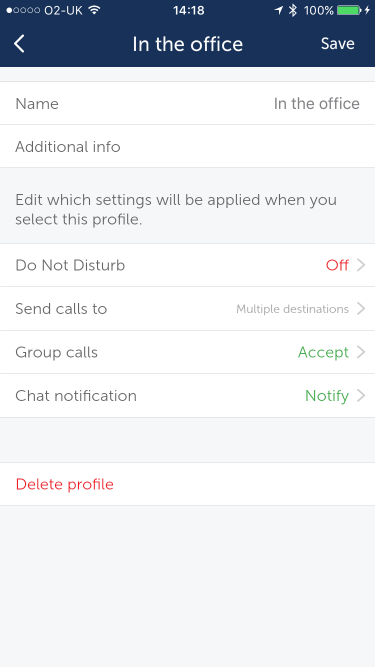
Description: The description of the profile. This will be used to choose the profile when applying it and will also be visible to all other users to define your status.
Additional Information: Supplementary information to the description, this can be permanently set here or edited on the main Phone Manager screen after the profile has been selected.
Prompt on selection: If required, Phone Manager can be configured to prompt for the Additional Information each time the profile is selected.
Send calls to: Outlines where inbound calls should be sent to. There are three options to choose from:
| My ring group | When selected, each of the DEE destinations that have been configured on the telephone system will be shown. Destinations can be configured to ring or not by checking and un-checking the relevant boxes. Note: If 'My ring group' has been selected, at least one destination must be set to ring. |
| Voicemail | Applies a forward all calls to Voicemail |
| Other | Allows the user to configure where their calls should be forwarded to. If required the destination for the Forward can be prompted for when the profile is selected. |
Do not disturb: Enables or disables DND. A specific DND message can be selected or Phone Manager can be configured to prompt for the DND message at runtime. Any Additional Information will be used as the DND Text property when setting the DND status on the telephone system.
Group Calls: Controls whether UCD removed/replace feature. When enabled, the primary extension will receive calls from any UCD hunt groups it has been added to.
Chat Notification: Controls whether the chat notification audible alert gets played or not.
Presence Profiles can be deleted as required, however the currently selected profile cannot be deleted so that there will always be one profile remaining.