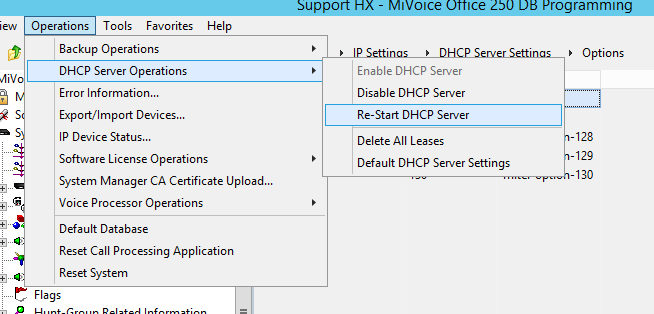If using the MiVoice Office 250 built in DHCP server, it is important to review the follow these configuration guidelines to ensure the DHCP performs as required.
The DHCP server should be configured to support both 6900 and 5300 series phones.
By default, the IP Address range provided will only provide addresses to 5300 series phones. To open the range up to 6900 phones, uncheck the 'Client's Vendor Class ID Must Match Name' option.
The DHCP options must now be updated. The image below shows the minimum required configuration to support 6900 and 5300 series phones:
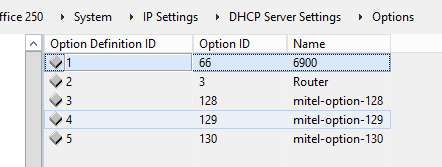
The following step outline how to configure the DHCP options:
With the DHCP server configured in this way, option 66 will provide the 6900 series phones with the information they need to connection to the MiVoice Office Application Suite and options 128, 129 & 130 will provide the 5300 series phones with the information they need to connect to the MiVoice Office 250.
The image below shows how option 66 should be configured (replace the option value with the IP address of the MiVoice Office Application Suite). The format MUST be set to 'ASCII String' in order for this option to work.
The image below shows how option 3 should be configured. The 'Mitel Automatic' setting will pass through the router/gateway that has been configured for the MiVoice Office 250's network adaptor. If an alternative IP address is required, select 'IP Address' as the format and enter the IP address in the option field.
Once all DHCP configuration has been completed, the DHCP server must be restarted for the changes to take effect. The image below shows how to restart the DHCP server without having to restart the MiVoice Office 250.