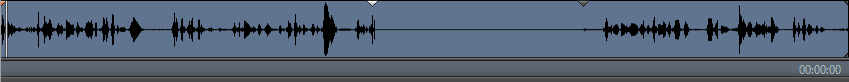In some circumstances it may be necessary to stop parts of telephone conversations being recorded. This is usually down to confidential information being imparted on the call that must not be stored. A prime example of this is payment card details being communicated which means the call would come under PCI-DSS compliance regulations if it was recorded to disk.
The call recording system provides the ability to be able to pause recordings while the confidential information is being communicated so that it is not recorded. This can be implemented in one of three ways:
The call recording feature of the solution has a dedicated client that can be used to track applications that are open on a user's desktop and automatically pause a recording if certain parameters are met. The application can also track some web browsers and which URL a user is using.
For more information on how to configure and use the Call Recorder client, please refer to the Call Recorder Client section.
If there is no way to automatically track when to pause a recording or the necessary licenses have not been purchased then recording can still be paused manually by the user. This can be done using DTMF on the telephone keypad (or programmable key) or by using the built in functions of the Phone Manager toolbar.
The system provides a REST based Web Service API that can be used to check the status of extensions and pause/resume recordings as required if there is a call being recorded at the time.
When a call is paused, this is shown on the time line in the recording playback window with a flat line. There are also time line events at the start and end of the paused section to indicate when this has taken place.