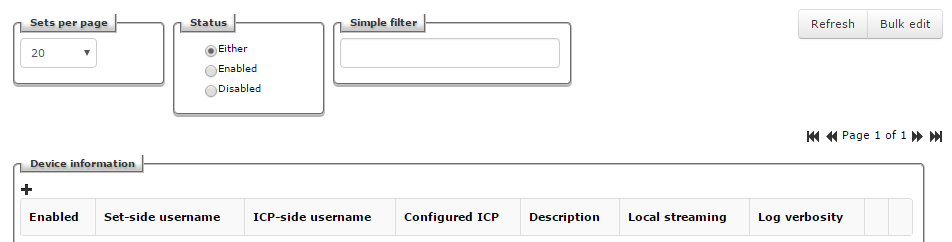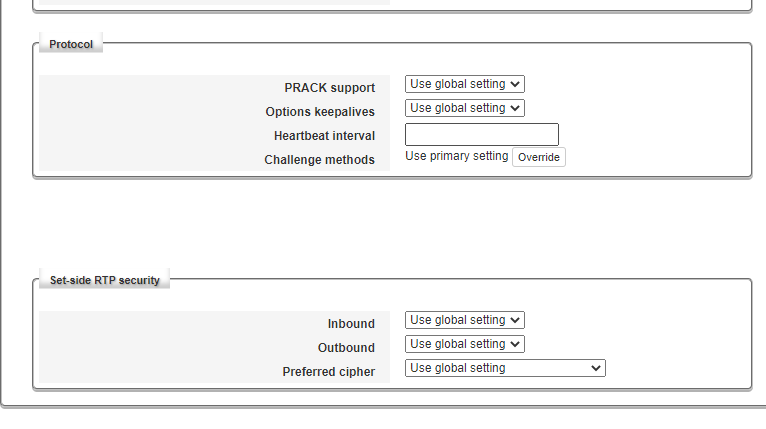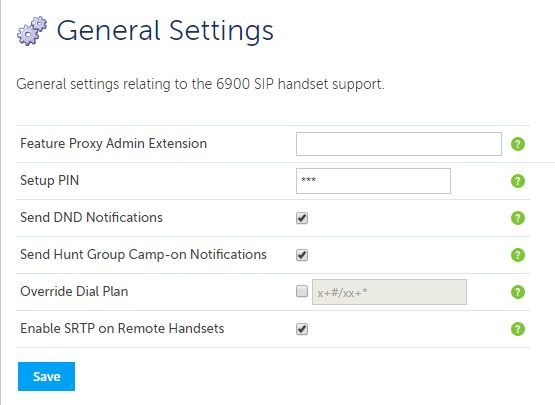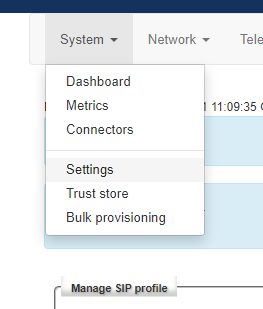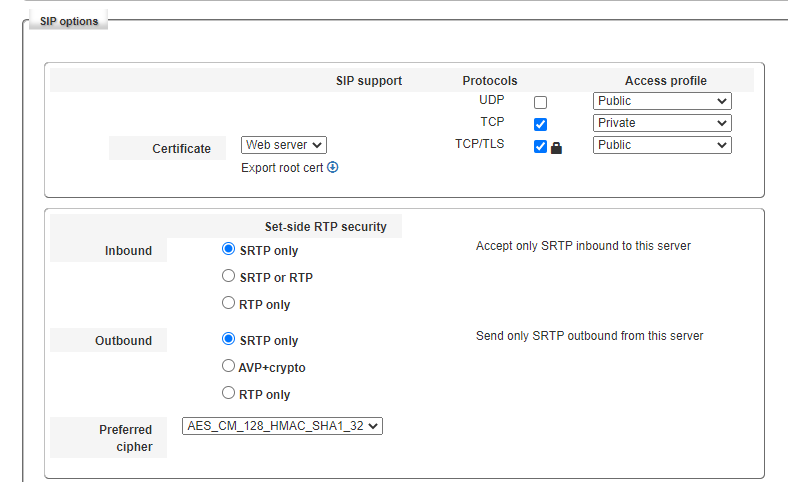Manually Configure Teleworker SIP Users
For each of the SIP extensions that are to connect as Teleworkers, a SIP Users needs to be created. The section below explains how to do this manually. However, using a provisioning API built into the MBG, the MCS can automatically provision SIP Users along with the necessary authorization credentials. For more information, please refer to the Automatic Teleworker Provisioning section.
- In the 'MiVoice Border Gateway -> Service Configuration -> SIP Devices', add the required SIP device by pressing the + button below the Device Information label, then configured the following settings:
- Enable = True
- Set-Side username = This should match the remote authentication username configured for the SIP extension on MCS
- ICP-Side username = This should always be the SIP device's extension number
- Configured ICP = PBX the SIP extension is configured on (the ICP configured on MBG in previous step)
- Set-Side Password = This should match the remote authentication password configured for the SIP extension on MCS
- Confirm Set-Side Password = In-bound authentication password
- ICP-Side Password = This should match the authentication password for the SIP extension on the PBX
- Confirm ICP-Side Password = In-bound authentication password
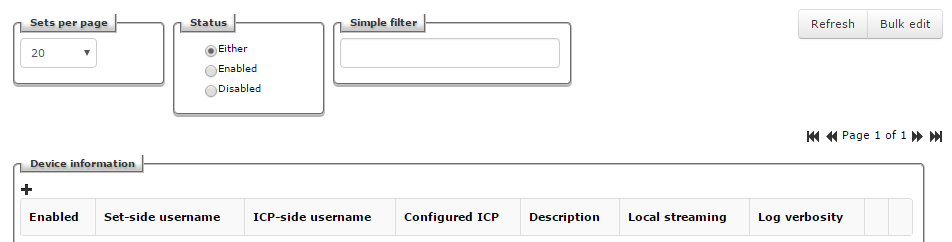
- To enable SRTP (secure RTP)
- PRACK support - set as Disabled
- Set-side RTP security - set as Require
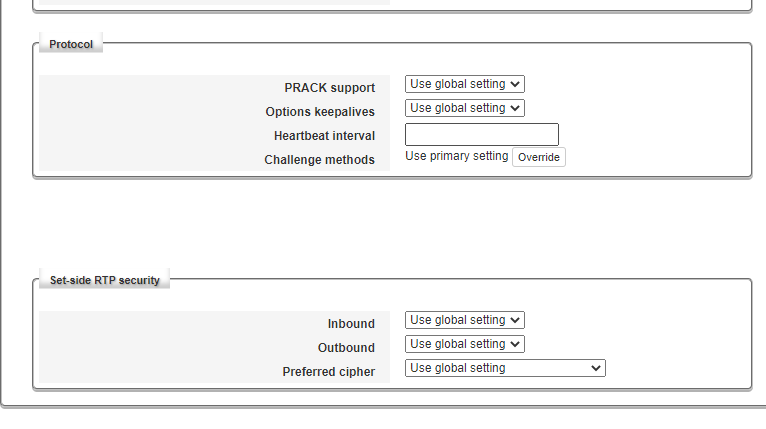
- Enable SRTP in the MCS Website (Features->6900 SIP Handsets->General Settings)
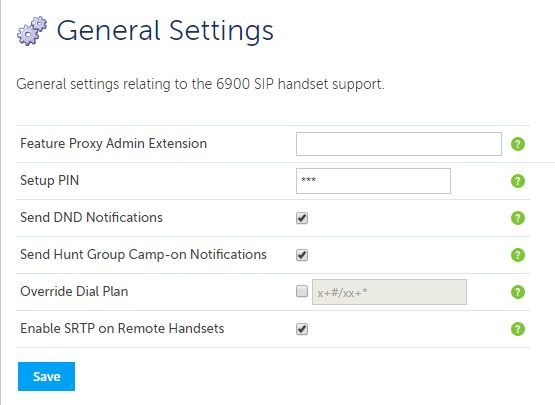
If SRTP is enabled on the MCS without this MBG configuration then the handsets will be able to make calls but not receive them.
It is possible to change globally for all extensions on the MBG rather than each one. Go to System -> Settings
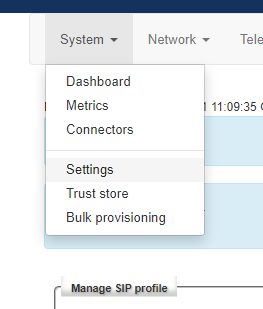
Set SRTP Only on inbound and outbound
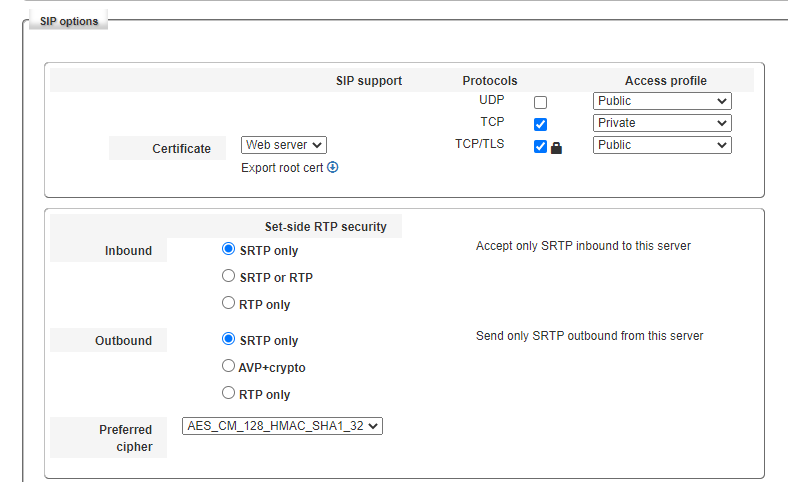
MiVoice Office 250 Configuration for Teleworker SIP Users
If you created the SIP device in DB Programming as a '69xx/Phone Manager SIP Phone' device rather than a generic 'SIP Phone' Device then this setting will already be configured
For Phone Manager Desktop Softphones and 69xx phones connecting through an MBG, the following setting needs enabling against the SIP Peer on the telephone system:
- Use Registered Username = True
- NAT Address Type = Native
If these settings are not configured against each SIP extension to be used as a teleworker, there will be issues with audio through the MBG.
When using a MiVoice Border Gateway, the internal authorization name must match the extension number of the phone otherwise authentication with the telephone system will fail.