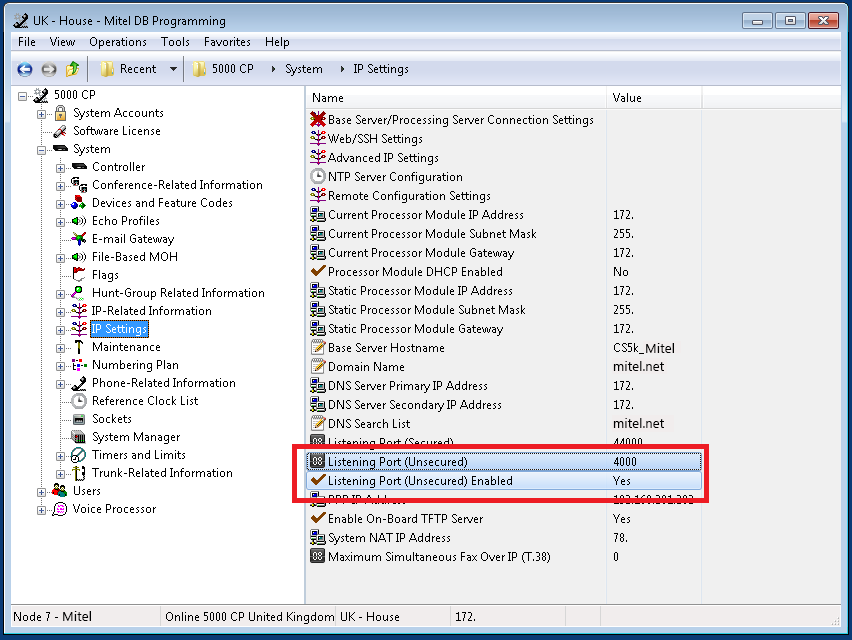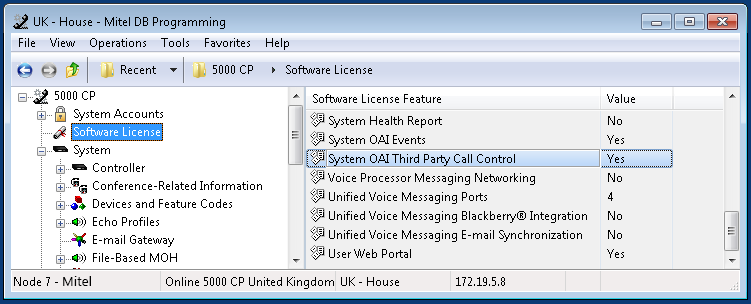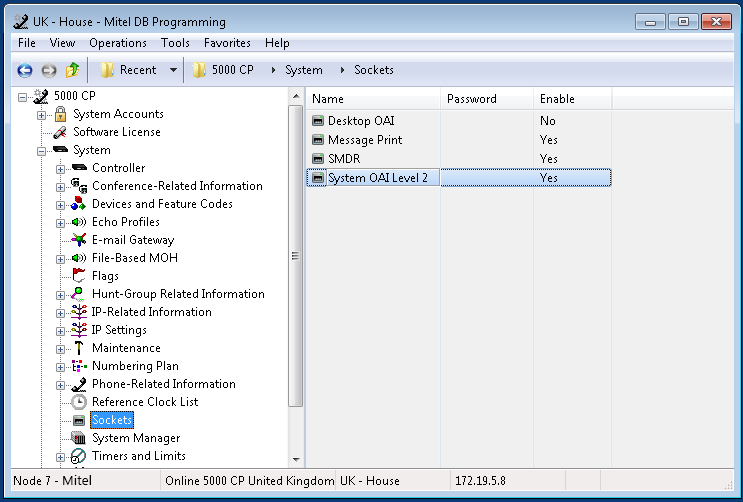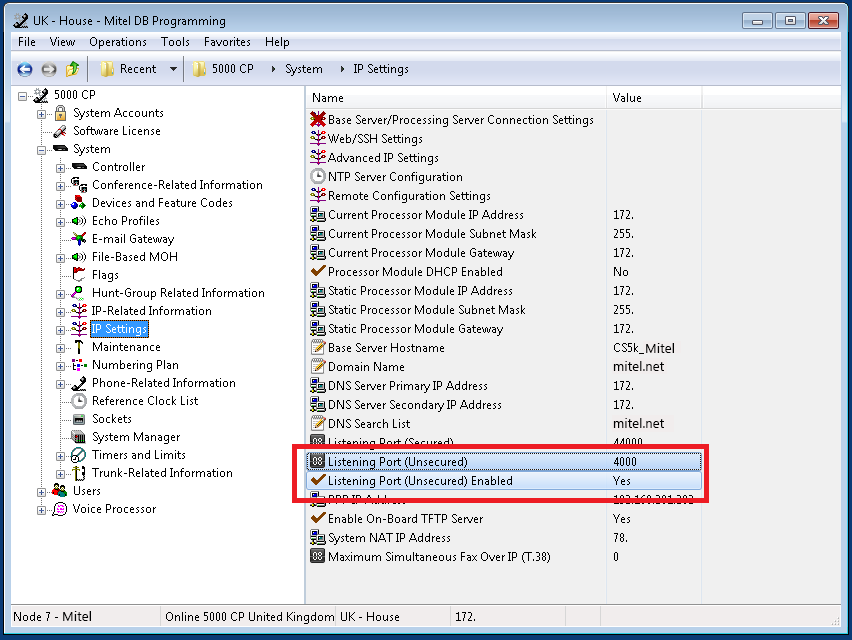Overview
Configuration is required on the to allow the Communication Service to connect.
Configuration
To configure the :
- Open Mitel Database Programming
- The connection to the uses the System OAI Level 2 socket on the . This needs to be licensed on the as System OAI Third Party Call Control as shown.
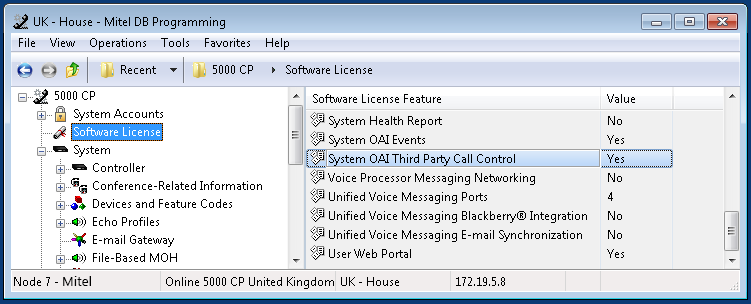
- To enable the System OAI Level 2 events open the System -> Sockets section.
- Set the Enable property for System OAI Level 2 to be Yes.
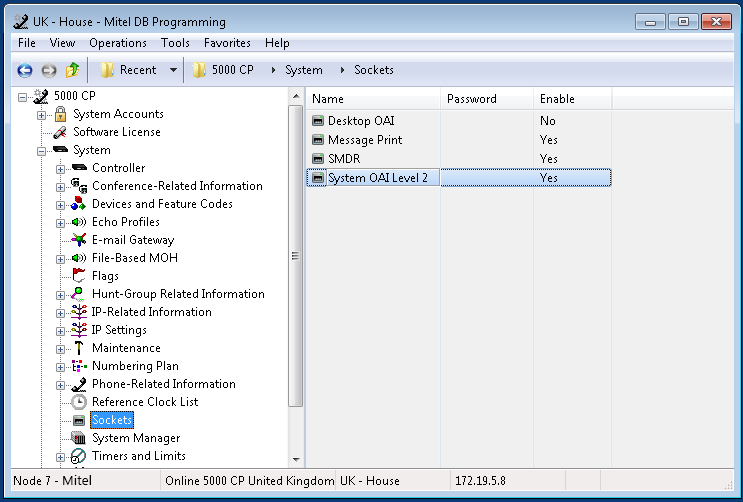
- To enable the system to connect to the the required connection port on the also needs to be enabled, open the System -> IP Settings section.
- Set the Listening Port (Unsecured) to 4000.
- Set the Listening Port (Unsecured) Enabled to Yes.