Many of the features normally controlled by the telephone system (such as House Phone, Headset Mode, Time zone etc) are instead configured directly on 6900 series phones. Configuration profiles provide a way to configure the handsets centrally.
Configuration profiles can be assigned to handsets in three different ways:
When a handset is provided a configuration, the Default (system-wide) configuration and any model or phone configurations are merged together. Configuration options set at model level will override any set at Default level and configuration options set at phone level will override those at model level.
Please refer to the Configuration Options section for information about each options available.
Any of the available configuration items can be added to a configuration profile by pressing the 'New' button. Select the configuration from the drop down list then select the value. Depending on the configuration item selected, the value available will be different. For information on the valid values, please refer to the tooltip.
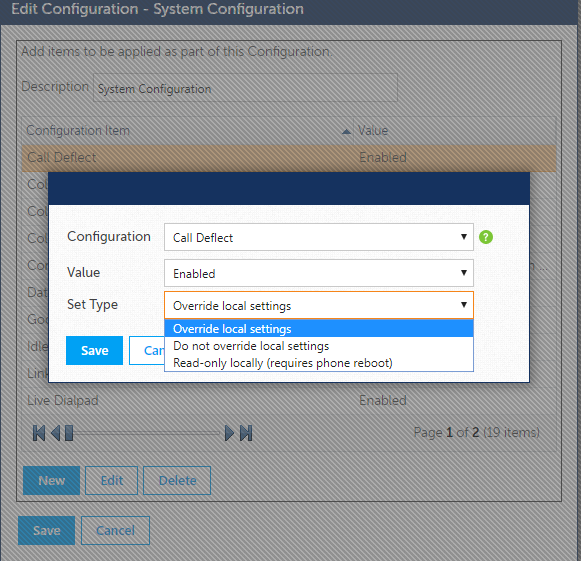
The 'Set Type' option controls how the configuration will be applied to the phone. The available types are:
In addition to the read-only option, some configuration items will only take effect after a restart. For information about which configuration items this applies to, please refer to the Configuration Options section.
To help with the initial rollout of handsets, the default configuration is pre-populated with commonly configured items.
The table below shows the options that are enabled by default and what they are configured as.
| Option | Default | Description |
|---|---|---|
| Alert Auto Call Distribution (ACD) | Bellcore-dr4 | Sets the ringtone for ACD calls to be Bellcore-dr5. |
| Auto External | Bellcore-dr2 | Sets the ringtone for External calls to be Bellcore-dr2. |
| Auto Group (UCD) | Bellcore-dr4 | Sets the ringtone for UCD calls to be Bellcore-dr4. |
| Auto Resync Mode | 3 (Firmware and Config) | Checks for updates of configuration files and firmware automatically at the specified time. |
| Auto Resync Time | 04:00 | Sets the time to 04:00 that it will do the Auto Resync of firmware and config. Note this causes the phone to reboot at this time. |
| Call Deflect | Enabled | Enables the display of the 'deflect' softkey when an inbound call is alerting the handset |
| Call Hold Reminder | Enabled | Enables the reminder ring splash as soon as you place a call on hold. When enabled, the phone initiates a reminder ring splash periodically for the single call on hold. When disabled, no reminder ring splash is audible. |
| Call Waiting Tone Period | 5 | Causes call waiting tone to play every 5 seconds if you have an incoming call while on an active call |
| Collapsed Context User Softkey Screen | Enabled | Causes Softkeys to collapse onto the first page if there is space when on a call |
| Collapsed More Softkey Screen | Enabled | Causes the More button to be removed if there is the exact number of keys to fit on the screen. |
| Collapsed Softkey Screen | Disabled | Causes Top Softkeys to retain their position and not move up to empty spaces |
| Collapsed Softkey Screen Offset Bottom | 23 | Causes Bottom Softkeys to compress so that they are visible where possible. |
| Conference/Transfer In Live Dial Mode | Live Dial Mode (With Dial Plan Matching) | When a user initiates a conference call or transfer, they hear a dial tone before dialing begins. The phone automatically dials out if the number matches the local dial plan or if it reaches the set digit timeout. |
| Date Format | Depends on region |
|
| Goodbye Key Cancels Incoming Call | Disabled | When disabled, the 'Goodbye' key will instead clear the call in progress. |
| HTTPS Auth Whitelist Period | 10 | Trust the HTTPS server for 10 minutes after each request. |
| Idle Screen Mode | Secondary | Secondary mode displays the extension name and number on the main idle area of the screen. |
| Live Dialpad | Enabled | Enables real-time validation of the SIP dial plan so that calls are made without having to press the 'dial' key. This mimics normal MiNET/Digital handset behavior. |
| Mask SIP Password | Enabled | Enables the enhanced security feature whereby a user’s SIP account password is hidden/masked in the server.cfg and local.cfg files (downloaded from the IP phone’s Web UI troubleshooting page for debug purposes). |
| Max Boot Count | 0 | Disables the phone going into web recovery mode automatically. |
| Priority Alerting Enabled | Enabled | Enables priority ringtones for ACD, External & Group calls. |
| Picture Refresh Timeout | 4 | Indicates the timeout in hours for a downloaded picture. |
| Screensaver Background Image | Mitel Screensaver | Sets the Mitel Screensaver images to appear on the phone after 240 seconds idle and rotate image every 5 minutes |
| Screensaver Refresh Timer (minutes) | 5 | |
| Screensaver Time (seconds) | 240 | |
| SIP Allow Auto Answer | Disabled | This stops the phone answering all internal calls automatically by default. |
| SIP Intercom Allow Barge In | Disabled | This stops the phone putting calls on hold when a page occurs. |
| SIP Intercom Mute Mic | False - Microphone is not muted | This means the microphone is not muted when an intercom call is made. |
| SIP Intercom Type | Phone | This enables the 6900 intercom feature (direct page) |
| SIP Keepalive Timer | 60 | Keeps NAT table entries refreshed between phone and server |
| SIP Refer-to With Replaces | Enabled | Ensures the correct OAI is generated when doing supervised transfers. |
| SIP Registration Period | 1200 | This sets the phone registration period to 20 minutes (causing the phone to re-register with the telephone system every 10 minutes). |
| Switch Focus to Ringing Line | Disable | This is disabled to stop an incoming call interfering with a transfer. |
| Time Format | Depends on region |
|
| Time Server 1 | 1.mitel.pool.ntp.org |
Provides a default set of public NTP servers to keep the time on the phone accurate. These may need adjusting to suit your network setup Note: If the 'Use MCS as local NTP Server' setting has been enabled, Time Server 3 will be populated with the IP address of the MCS server and will automatically be added to the configuration of local phones. |
| Time Server 2 | 2.mitel.pool.ntp.org | |
| Time Server 3 | 3.mitel.pool.ntp.org | |
| Time Zone Name | Depends on region |
|
Some of the configuration options that are available on the handsets are not accessible through a configuration profile. These are designated as 'Restricted' options because they are provided to the phone automatically by the MCS server and are key to the normal operation of the phone in conjunction with the MCS server.
The following options are restricted and cannot be changed by profile or manually on the phone:
| Area | Option | Description |
|---|---|---|
| SIP Configuration (Device) | SIP Auth Name |
These settings are automatically populated with the relevant information based on the handset's fixed extension or logged in hot desk device.
|
| SIP Display Name | ||
| SIP Password | ||
| SIP Screen Name | ||
| SIP Screen Name 2 | ||
| SIP User name | ||
| SIP Vmail | ||
| SIP Configuration (Server) | SIP Proxy IP | These settings are automatically populated with the SIP configuration details for the node of the handset's fixed extension or logged in hot desk device. This information can be configured against the relevant node in the Phone Systems section. |
| SIP Proxy Port | ||
| SIP Registrar IP | ||
| SIP Registrar Port | ||
| SIP Registration Timeout Retry Timer | 30 | |
| SIP XML Notify Event | Enabled | |
| SIP Use Basic Codecs | 1 (limits to using just the basic codecs G.711 u-Law, G.711 a-Law,G.729) | |
| Configuration Server | Firmware Server | Set to the 6900 Handset Server Address |
| Image Server URI | Set to the 6900 Handset Server Address | |
| Download Protocol | https | |
| Https Path | config | |
| Https Port | 8202 | |
| Https Server | Set to the 6900 Handset Server Address | |
| Https Validate Certificates | Enabled | |
| Upload System Info Server | Set to the 6900 Handset Server Address | |
| Web Interface Blacklist Duration | 0 | |
| XML Application Post List | Set to the 6900 Handset Server Address | |
| Phone UI | Idle Screen Avatar | Set to enabled to show the user's profile image on the handset |
| Softkey Selection List | Limits the softkeys the user can configure through the UI: speeddial,lcr,speeddialxfer,speeddialconf,directory,callers,redial,conf,xfer,icom,phonelock,paging,discreetringing,callhistory,empty | |
| DND UI | Enables/disable access to DND through the UI: disabled | |
| Diagnostics | Log Module XML | If Diagnostics are enabled against a handset in the 6900 Phones section, this will be enabled. |
| Log Server IP |
If Diagnostics are enabled against a handset in the 6900 Phones section, this will be set to the 6900 Handset Server Address, either local or remote. Note: For logging to operate, the 6900 Handset Server address must be an IP Address, not a DNS name. |
|
| Log Server Port | 514 | |
| Action URIs | Action URI Connected | Actions URIs configure the phone to update the server with information about call events. This is required for Phone Manager to be able to track phone status and provide call control |
| Action URI Incoming | ||
| Action URI Disconnected | ||
| Action URI Registered | ||
| Action URI Registration Event | ||
| Action URI Offhook | ||
| Action URI Onhook | ||
| Action URI Outgoing | ||
| Action URI Startup | ||
| Action URI XML SIP Notify | ||
| Directories | Directory 1 | This directory is automatically populated with the telephone system intercom & system speed dial directories. |
| Directory 1 Name | ||
| Directory 1 Enabled | ||
| Directory 2 | This directory is automatically populated with the user's Phone Manager Personal Directory contacts. | |
| Directory 2 Name | ||
| Directory 2 Enabled | ||
| LDAP Enabled | This directory is automatically populated with the required configuration when server based Directory Access has been enabled. | |
| LDAP Name | ||
| LDAP Base DN | ||
| LDAP Server | ||
| LDAP Downloaded | ||
| Dial Plan | SIP Dial Plan | This option is automatically populated with information from the Dial Plan configured on the MCS unless it has been overridden in the 6900 General Settings. |
| Paging | Paging Group Listening |
This option is automatically populated with multicast addresses based on which pages zones (6900 Handset Page Zones) that handset has been placed in. For more information, please refer to the 6900 Paging section. |
| Phone Lock | XML Lock Override | This option is automatically set to 1 to ensure that the configuration server can post softkey & configuration updates to the handsets even when they are locked. |
| Teleworker Location Updates | teleworker loc enable | Enables the teleworker location update features. This is automatically enabled for any remote 6900 phones running firmware 6.1 or higher. |
| Teleworker loc update prompt enable | ||
| teleworker loc update notify enable |