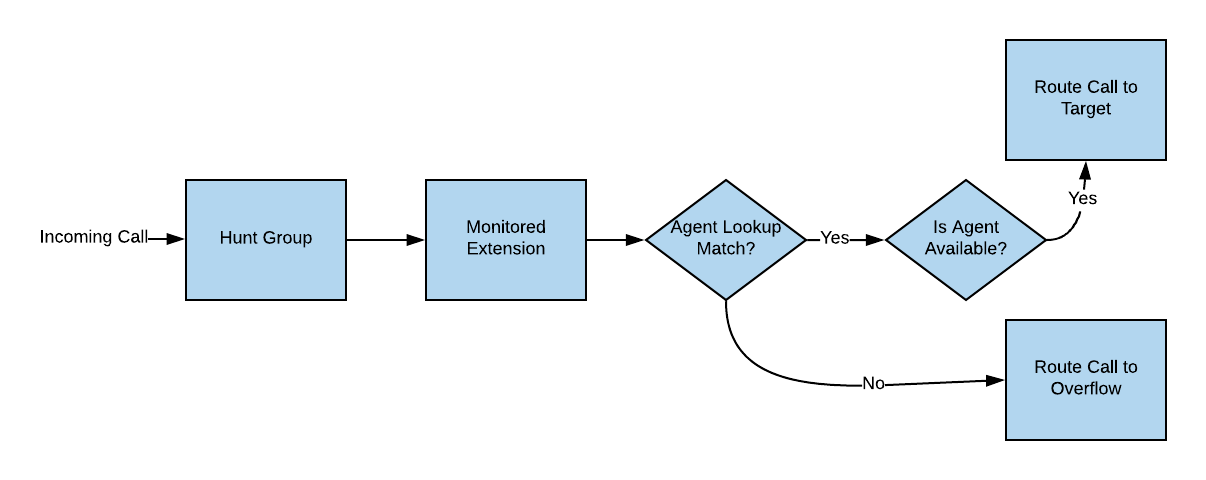This feature uses the caller ID of an inbound call to attempt to route a call back to the last agent who handled a call from the same number. The feature works by attempting to locate the agent that last handled the call and then checks to see if they are logged in and available to take the call. Only calls that were answered by an agent are taken into account.
The following settings apply to any call routing rule configured to route calls back to the last agent that handled the call.
Search Limit Type & Duration
The search limit type and duration specify how far back in time the system will look through the call history to find a caller ID match. The search duration is limited to a maximum of 48 days.
Include Outbound Calls
This settings controls whether the call history search includes outbound calls or just searches for inbound calls.
Overflow
The overflow destination is used if no caller ID match is found or if a match is found but the target agent is not logged in or not available.
Minimum Talk Time
When search for call history matches, only calls that have had a talk time exceeding the minimum talk time will be included.
The diagram below shows how the call routing should be configured when using the route to last agent rule. The monitored extension should be added to a UCD hunt group so that calls are presented to it one at a time. For each call that alerts the monitored extension, the call routing system will perform a call history lookup to find the last agent that spoke to the caller. If there is a match and the agent is available, the call will be routed to the agent directly. If not, the call will be routed to the overflow configured against the rule.