The Real-Time Wallboard for Amazon FireTV is designed to render a MiVoice Call Reporter Real-Time Wallboard view on a wall-mounted TV without the need for a dedicated PC. This reduces the deployment time and keeps costs to a minimum.
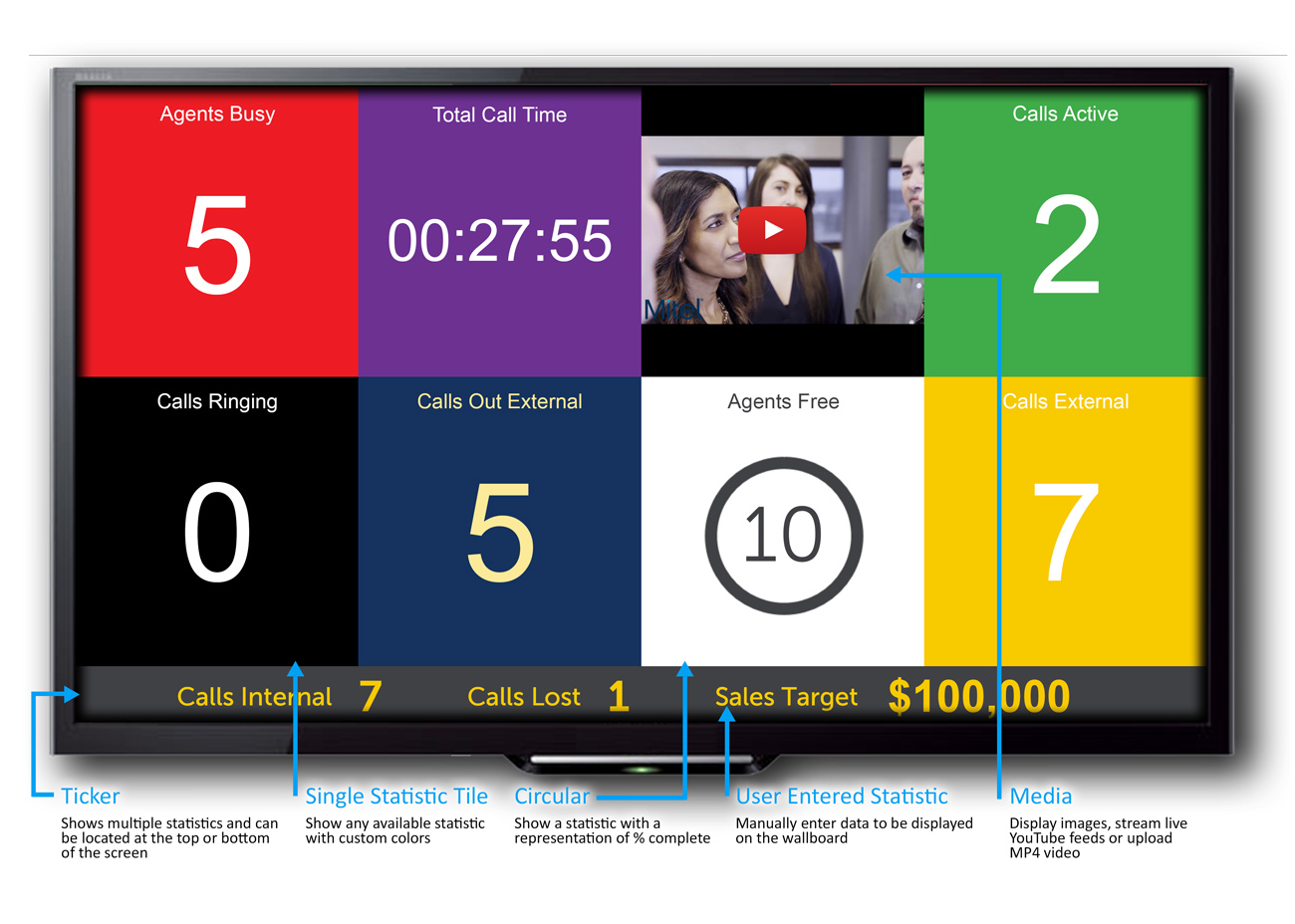
The application connects to a MiVoice Office Application Suite and will display a pre-configured Real-Time Wallboard, including the following features:
|
|
Install the Real-Time Wallboard application from the Amazon Store on your Fire TV Stick (refer to Amazon guides on how to do this, your Fire TV Stick will need to have access to the internet to do this).
To run the application, the Fire TV Stick will need to have network access to the MiVoice Office Application Suite Server (refer to the MiVoice Office Application Suite Network Requirements for more information).
A voice search for 'Realtime Wallboard' will find it
Alternatively type in the word 'Mitel' with the onscreen keyboard
When Mitel comes up in the list select it and it will bring up a few results including Real-time Wallboard
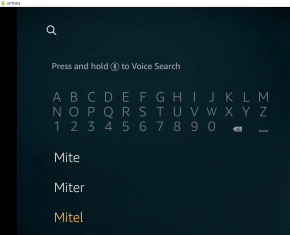
To run the application, the Fire TV Stick will need to have network access to the MiVoice Office Application Suite Server (refer to the MiVoice Office Application Suite Network Requirements for more information).
After installation, the Real-Time Wallboard application needs to be linked with a user on the MiVoice Office Application Suite.
When the application first runs, it will try to locate the MiVoice Office Application Suite automatically. If more than one is discovered, a list will be presented to choose from. If none are discovered, a screen will be displayed prompting for the server address (IP address or DNS) to be entered. Once a connection to the MiVoice Office Application Suite is established, the enrolment screen will be displayed.
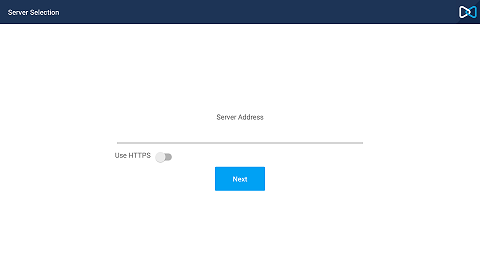
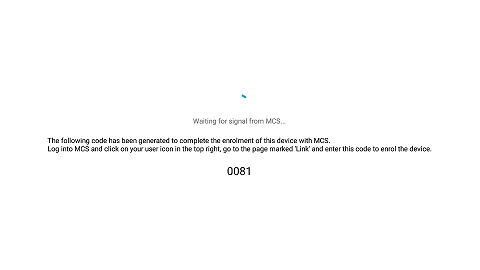
Enrollment of the FireTV application must now be completed on the MiVoice Office Application Suite:
Once the enrollment code has been entered, the Real-Time Wallboard application should automatically start displaying the user's wallboard.
Changes to the layout, tiles and filters displayed must be made using a browser to the MiVoice Office Application Suite website. Changes to the layout cannot be made using the Real-Time Wallboard application.
To link a FireTV application to a different user, follow these steps:
For issues using the FireTV App it may be requested to provide logs from the App.
To access the logs:

The table below outlines the requirements for using the application. In addition, the application requires a Real-Time Wallboard license from MiVoice Office Application Suite.
| Area | Minimum Requirement |
|---|---|
| MiVoice Office Application Suite | 5.1.22 or later |
| Amazon Fire TV |
Fire TV Stick 4k Ultra HD (2018) or later |
| Television | Must meet FireTV requirements (HDMI input, 1080 resolution etc) |
| Network |
WiFi access is required or the optional Amazon Ethernet Adaptor for Fire TV. Please refer to your specific FireTV manual for supported configurations. TCP Ports 8200/8204 are used to communicate to the MiVoice Office Application Suite |
If the Real-Time Wallboard seems to overlap the sides of the screen, perform a screen calibration in the FireTV's settings:
Settings \ Display & Sound \ Display \ Calibrate Display